文章内容
2018/6/8 16:13:53,作 者: 黄兵
Cannot start compilation: the output path is not specified for module "com.bn.chap6.tips.Sample6_3_Activity". Specify the output path in the Project Structure dialog.
最近再运行Android的时候,报如下错误:
Cannot start compilation: the output path is not specified for module "com.bn.chap6.tips.Sample6_3_Activity".
Specify the output path in the Project Structure dialog.
出现这个错误的原因:
这个错误是因为没有设置output的路径。
截图如下:
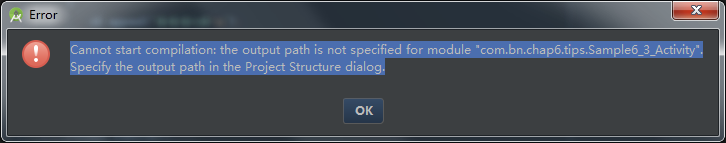
解决方案:
打开项目设置菜单:
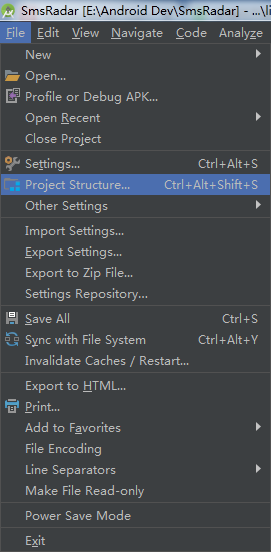
在Modules设置里勾选”Inherit project compile path”
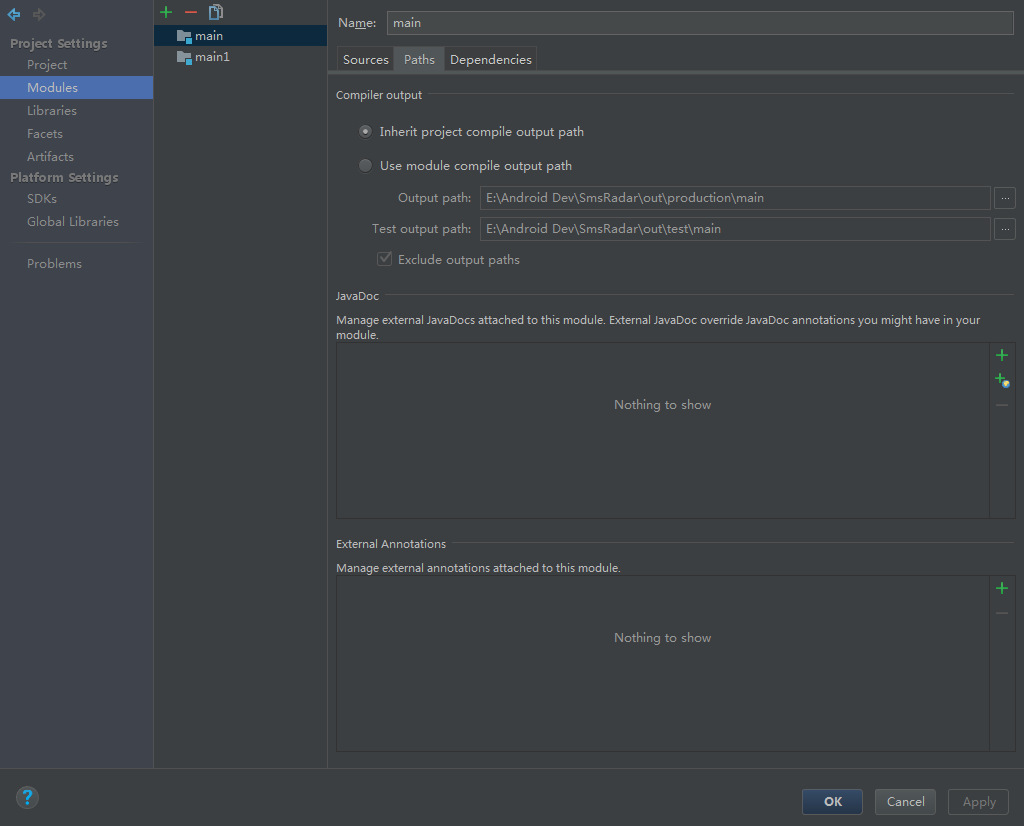
设置Project中的”Project compiler output”
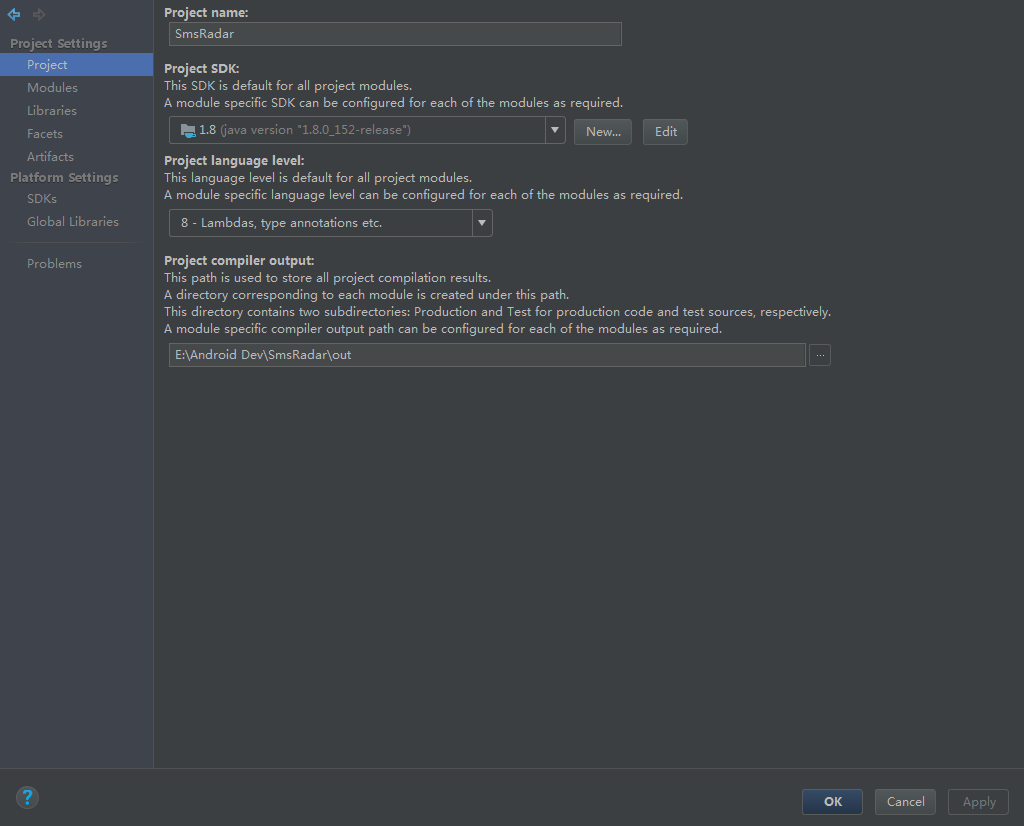
设置正确后,就可以正常运行程序了就。
评论列表