文章内容
2017/7/26 17:24:03,作 者: 黄兵
在summernote中使用codemirror
我的博客一直使用的是summernote富文本编辑器。
关于summernote如何配置,我这里就不讲了。如果不会,请看官方文档。
今天讲一下在summernote下如何配置codemirror切换到代码模式下,高亮显示代码。
效果如下:
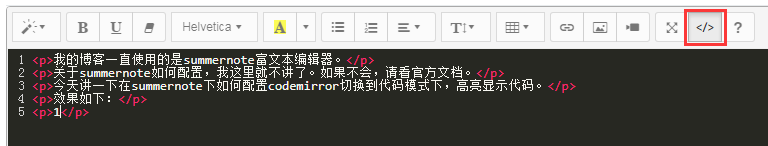
首先看一下如何配置,代码如下:
@section css{@Styles.Render("~/Content/summernote/css/codemirror.css","~/Content/summernote/css/monokai.css","~/Content/summernote/dist/summernote-bs3.css","~/Content/summernote/dist/summernote.css")}@section scripts{@Scripts.Render("~/bundles/SummernoteCode")}
上面加载必要的css文件,之后看一下js加载了那些:
bundles.Add(new ScriptBundle("~/bundles/SummernoteCode").Include("~/Content/summernote/codemirror/codemirror.js","~/Content/summernote/codemirror/formatting.js","~/Content/summernote/codemirror/xml.js","~/Content/summernote/dist/summernote.js","~/Content/summernote/dist/lang/summernote-zh-CN.js","~/Content/summernote/summernote-initialization.js"));
其他都是官方文件,看一下summernote-initialization.js文件的内容:
$(document).ready(function () {
$('.summernote').summernote({
lang: 'zh-CN',
minHeight: 400,
tabsize: 2,
disableDragAndDrop: false,
dialogsInBody: true,
dialogsFade: true,
codemirror: { // codemirror options
lineNumbers: true,
matchBrackets: true,
styleActiveLine: true,
theme: "monokai"
},
toolbar: [
['style', ['style']],
['font', ['bold', 'underline', 'clear']],
['fontname', ['fontname']],
['color', ['color']],
['para', ['ul', 'ol', 'paragraph']],
['height', ['height']],
['table', ['table']],
['insert', ['link', 'picture', 'video']],
['view', ['fullscreen', 'codeview', 'help']],
['myplugin', ['aceCodeEditor']]
],
callbacks: {
onImageUpload: function (files, editor, welEditable) {
sendFile(files[0], editor, welEditable);
}
}
});
});
//文件上传
function sendFile(file, editor, welEditable) {
var data = new FormData();
data.append("file", file);
$.ajax({
data: data,
type: "POST",
processData: false,
contentType: false,
cache: false,
url: '/Manage/UploadImages',
success: function (url) {
$('.summernote').summernote('insertImage', url);
}
});
};
最主要的就是这几行:
codemirror: { // codemirror options
lineNumbers: true,
matchBrackets: true,
styleActiveLine: true,
theme: "monokai"
},
lineNumbers:true 显示行号,matchBrackets: true 括号匹配,设置一下主题等。
黄兵的个人博客原创。
评论列表