文章内容
2018/1/19 13:55:53,作 者: 黄兵
PyCharm激活服务器
作为Python开发者,找一款好用的IDE很有必要,PyCharm作为一个优秀的Python IDE实至名归。产品很好,奈何我们这些……看到这高昂的价格,自已又囊中羞涩,只好找一个能激活的服务器,或则是自己架设授权服务器。如果经济能力尚可推荐购买正版,地址:PyCharm购买地址
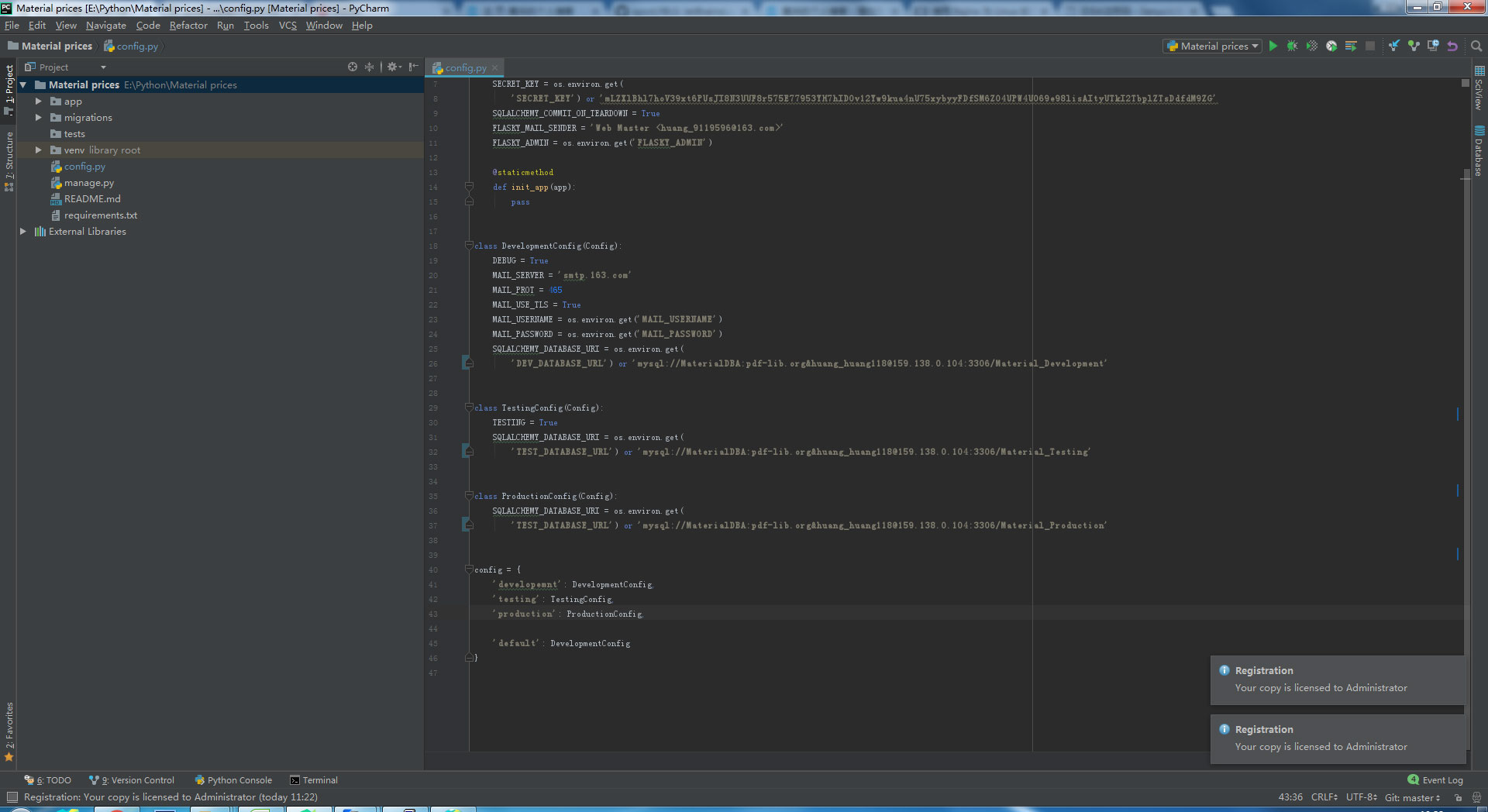
首先是下载IntelliJIDEALicenseServer,
下载地址:IntelliJIDEALicenseServer
下载后有很多版本,如果你电脑是windows,对应的使用windows后缀的,Mac OS使用darwin后缀,
os x 10.12上需要把upx加的壳脱掉,用高点的端口
brew install upxupx -d IntelliJIDEALicenseServer_darwin_amd64
Ubuntu/centos等没有对应后缀的用linux,要注意区别32/64位,amd64是64位,386是32位。
windows下就不介绍了,点击就可以用,如果需要自定义参数,请根据采用命令行带参数运行,,参数如下:
-l 指定绑定监听到哪个IP(私人用) -u 用户名参数,当未设置-u参数,且计算机用户名为^[a-zA-Z0-9]+$时,使用计算机用户名作为idea用户名 -p 参数,用于指定监听的端口 -prolongationPeriod 指定过期时间参数
PS:若在程序工作目录中存在IntelliJIDEALicenseServer.html文件,则返回IntelliJIDEALicenseServer.html中的内容到用户浏览器。
接下来看看如何在Linux服务器上部署IntelliJIDEALicenseServer,
复制IdeaServer文件夹到/var/JetBrains目录下
目录结构如下:
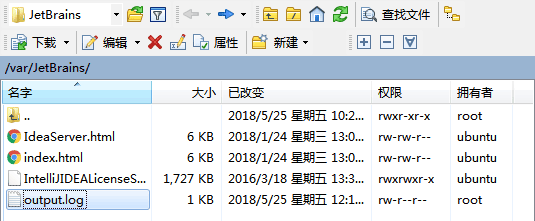
打开
/etc/rc.local(添加开机自启动)vi /etc/rc.local添加(需要以root权限执行命令):
cd /var/JetBrains nohup ./IntelliJIDEALicenseServer_linux_amd64 -p 1017 -prolongationPeriod 999999999999 > log.out 2>&1 &如果提示:
JetBrains.service: Failed at step EXEC spawning /var/JetBrains/IntelliJIDEALicenseServer_linux_amd64: Permission denied则是没有对IntelliJIDEALicenseServer_linux_amd64赋予执行权限,使用如下命令对IntelliJIDEALicenseServer_linux_amd64设置可执行:chmod +x ./IntelliJIDEALicenseServer_linux_amd64
配置Nginx反向代理
server { listen 80; server_name ideaserver.pdf-lib.org;
location / { proxy_redirect off; proxy_set_header Host $host; proxy_set_header X-Real-IP $remote_addr; proxy_set_header X-Forwarded-For $proxy_add_x_forwarded_for; proxy_pass http://127.0.0.1:1017; proxy_redirect http://127.0.0.1:1017 http://ideaserver.pdf-lib.org;
} location /static/ { root /var/JetBrains/; expires 7d; } }重启Nginx
service nginx restart
我服务器上有多个网站,需要配置nginx多个网站,代码如下:
server {
listen 80 default_server;
listen [::]:80 default_server;
location / {
proxy_pass http://localhost:5000;
proxy_http_version 1.1;
proxy_set_header Upgrade $http_upgrade;
proxy_set_header Connection keep-alive;
proxy_set_header Host $host;
proxy_cache_bypass $http_upgrade;
}
# SSL configuration
#
# listen 443 ssl default_server;
# listen [::]:443 ssl default_server;
#
# Note: You should disable gzip for SSL traffic.
# See: https://bugs.debian.org/773332
#
# Read up on ssl_ciphers to ensure a secure configuration.
# See: https://bugs.debian.org/765782
#
# Self signed certs generated by the ssl-cert package
# Don't use them in a production server!
#
# include snippets/snakeoil.conf;
# Add index.php to the list if you are using PHP
index index.html index.htm index.nginx-debian.html;
# pass the PHP scripts to FastCGI server listening on 127.0.0.1:9000
#
#location ~ \.php$ {
# include snippets/fastcgi-php.conf;
#
# # With php7.0-cgi alone:
# fastcgi_pass 127.0.0.1:9000;
# # With php7.0-fpm:
# fastcgi_pass unix:/run/php/php7.0-fpm.sock;
#}
# deny access to .htaccess files, if Apache's document root
# concurs with nginx's one
#
#location ~ /\.ht {
# deny all;
#}
}
server
{
listen 80;
server_name ideaserver.pdf-lib.org;
root /var/JetBrains/;
location / {
proxy_pass http://127.0.0.1:1017;
proxy_redirect off;
proxy_set_header Host $host;
proxy_set_header X-Real-IP $remote_addr;
proxy_set_header X-Forwarded-For $proxy_add_x_forwarded_for;
}
access_log off; #access_log end
error_log /dev/null; #error_log end
}如果运行成功,可以看到log.out的文件有如下内容:
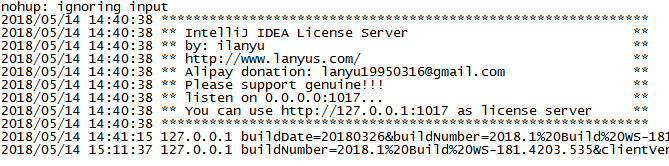
最后架设好了,地址是:http://ideaserver.pdflibr.com,这个可以激活PyCharm、WebStrom、IntelliJ IDEA、PhpStorm、ReSharper
如何激活PyCharm、WebStrom、IntelliJ IDEA、PhpStorm、ReSharper(点击下面的图片可以放大)看下面操作:
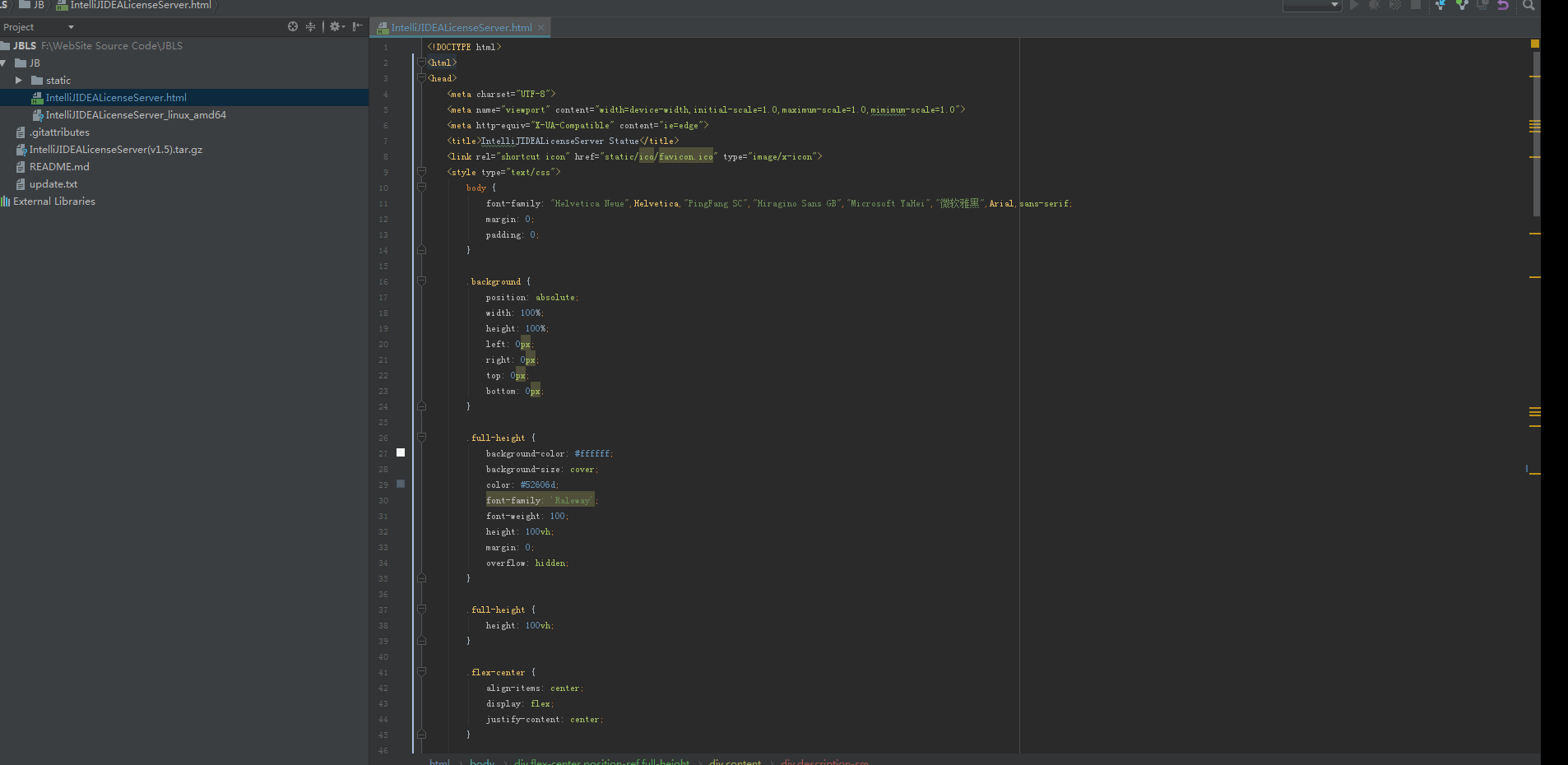
2018年7月2日更新:
因版本升级,上面的方法有可能失效,使用服务功能启动:
在/etc/systemd/system/新建一个JetBrains.service的服务,具体内容如下:
[Unit] Description=JetBrains Activity Server application. After=network.target [Service] User=ubuntu WorkingDirectory=/var/JetBrains/ ExecStart=/var/JetBrains/IntelliJIDEALicenseServer_linux_amd64 [Install] WantedBy=multi-user.target
之后执行如下命令:
所有命令都加了注释,可以很清楚的看到整个一个流程。
#重新加载服务列表 systemctl daemon-reload #启动服务 systemctl start JetBrains.service #开机自动启动 systemctl enable JetBrains.service
参考地址:
黄兵个人博客原创。
转载请注明出处:黄兵个人博客 - PyCharm激活服务器
发表评论
评论列表

cx f on 回复 有用(102)
今年貌似 lanyu收手了。。。






e on 回复 有用(0)
e