文章内容
2023/4/17 14:16:01,作 者: 黄兵
"Host Key Verification Failed" when connecting to remote repository
今天远程克隆 github 项目库,出现了如下提示:
Host key verification failed.
fatal: Could not read from remote repository.
由于忘记截图,这里只说一下出现问题的原因。
出现问题的原因:
我们在使用 ssh 经行远程克隆代码的时候,使用 SSH,每个主机都有一个密钥。客户端会记住与特定地址关联的主机密钥,并在主机密钥出现更改时拒绝连接。这可以防止中间人攻击。
github 的主机密钥 github.com 已更改。如果这对您来说没有问题 ${HOME}/.ssh/known_hosts,我们需要通过编辑删除行 github.com 或让 SSH 实用程序为您执行此操作,从本地缓存中删除旧密钥。
解决方案:
我们执行如下命令:
ssh-keygen -R github.com
如果在 Windows 系统中提示:未找到 ssh-keygen,我们可以找到文件 c:\user\{username}\.ssh 文件,手动编辑:
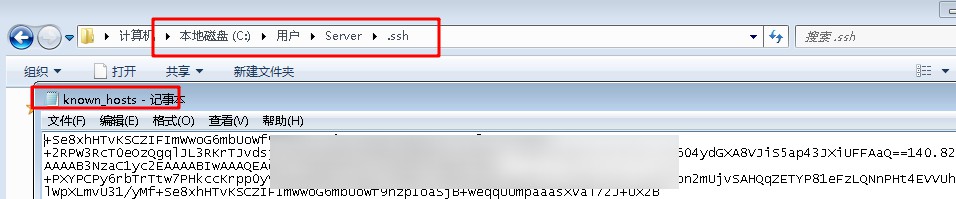
删除对应的行之后保存,再次克隆,就不会出现如上错误了。
参考资料:
1、Git error: "Host Key Verification Failed" when connecting to remote repository
黄兵个人博客原创。
转载请注明出处:黄兵个人博客 - "Host Key Verification Failed" when connecting to remote repository
评论列表