文章内容
2022/5/25 14:17:18,作 者: 黄兵
Angular disable 导致无法获取值的解决办法
最近再使用 Angular 写后台的时候,出现 FormControl Disable() 无法获取值,下面是示例代码:
从后端获取值:
getCloudEmailSubscribeInfo() {
this.loading = true;
this.sub = this.phoneNumber.getEmailSubscribeInfo(this.data.id).subscribe(res => {
this.emailFormControl.setValue(res.email);
this.emailFormControl.disable();
this.confirmFormControl.setValue(res.confirmed ? 1 : 0);
}, error => {
this.snackBar.open(error.error.message ?? error.message, '关 闭', {
horizontalPosition: 'start',
verticalPosition: 'bottom',
});
}, () => {
this.loading = false;
});
}
更改之后保存,但是出现错误:
onConfirmEmailEdit($event): void {
if (!this.validateForm(this.emailSubscribeFormGroup)) {
return;
}
this.saveCloudLoading = true;
this.sub = this.phoneNumber.saveEmailSubscribeInfo(this.data.id, this.emailFormControl.value(),
this.confirmFormControl.value()).subscribe(res => {
if (res.returnResult === 'ok') {
this.dialogRef.close();
}
}, error => {
this.snackBar.open(error.error.message ?? error.message, '关 闭', {
horizontalPosition: 'start',
verticalPosition: 'bottom',
});
});
}
出错内容如下:
ERROR TypeError: this.emailFormControl.value is not a function
截图如下:
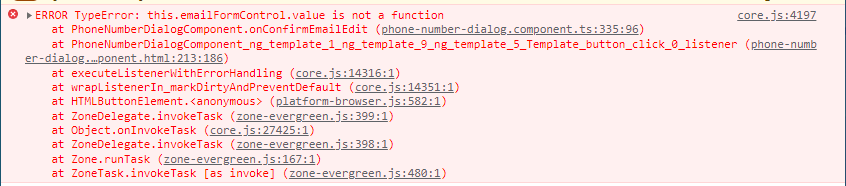
出现问题的原因:
FormControl Disable() 状态无法获取值。
解决方案:
出现 FormControl Disable() 无法获取值您可以使用 getRawValue() 而不是 value 属性。文档解释如下:
FormGroup 的聚合值,包括任何禁用的控件。
如果您想包含所有值而不考虑禁用状态,请使用此方法。否则,value 属性是获取组值的最佳方式。
我们可疑使用如下写法:
this.myForm.getRawValue()
参考资料:
1、How to disable form control but keep value
黄兵个人博客原创。
评论列表