文章内容
2022/4/7 15:16:11,作 者: 黄兵
After updating your package information, the essential package 'ubuntu-minimal' could not be located. This may be because you have no official mirrors listed in your software sources
最近将 Ubuntu 16.04 升级到 20.04 的时候出现了如下错误:
Invalid package information
After updating your package information, the essential package 'ubuntu-minimal' could not be located. This may be because you have no official mirrors listed in your software sources, or because of excessive load on the mirror you are using. See /etc/apt/sources.list for the current list of configured software sources. In the case of an overloaded mirror, you may want to try the upgrade again later.
出现问题的原因:
sources.list 文件的源地址有问题,需要修改源地址。
解决方案:
1、首先我们备份 sources.list 文件,具体命令:
sudo cp /etc/apt/sources.list /etc/apt/sources.list.bak
2、编辑 sources.list,增加新的源,由于服务器在中国,所以这里使用的是中国科学技术大学大学的镜像:
sudo vi /etc/apt/sources.list
3、删除原来的源,之后选择中国科学技术大学镜像,Ubuntu 版本为 16.04,具体截图如下:
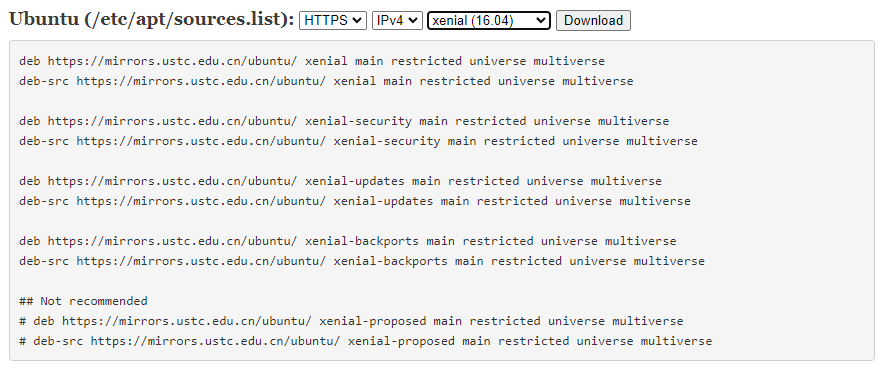
4、复制上面的内容粘贴到 sources.list 文件,之后保存:
sudo vi /etc/apt/sources.list
5、之后开始升级系统:
sudo apt-get update sudo apt-get upgrade sudo apt-get dist-upgrade sudo apt-get autoremove sudo reboot
6、运行升级:
sudo do-release-upgrade
参考资料:
2、"Invalid package information" error when upgrading to Ubuntu 20.04
黄兵个人博客原创。
评论列表