文章内容
2017/11/7 15:29:38,作 者: 黄兵
windows service 描述
最近写了一个windows servic,之后已经调试的可以部署了,但是在任务窗口没有描述,如下图所示:
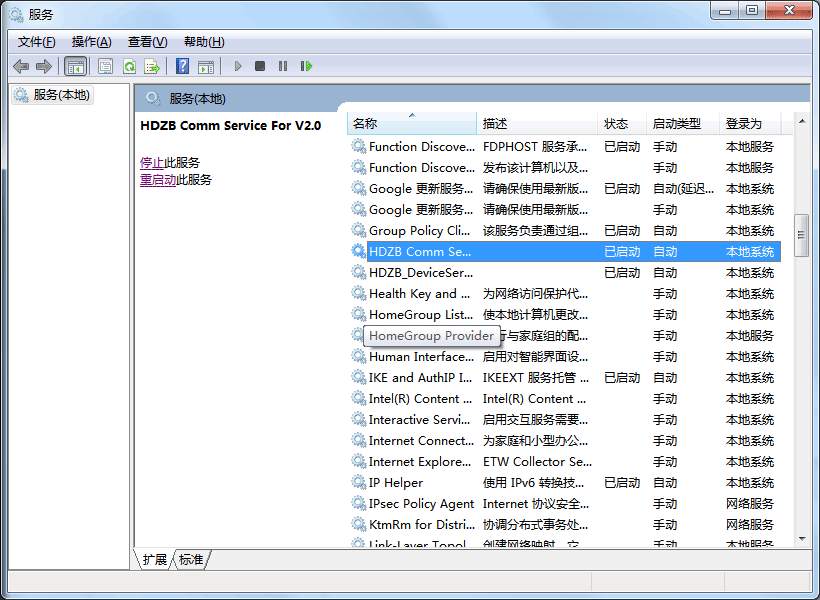
描述哪里什么都没有,怎么加呢?在安装配置文件写如下代码:
using System.ServiceProcess;
using System.Configuration.Install;
using System.ComponentModel;
namespace AppService
{
[RunInstaller(true)]
public class CronInstaller : Installer
{
private ServiceProcessInstaller processInstaller;
private ServiceInstaller serviceInstaller;
public CronInstaller()
{
processInstaller = new ServiceProcessInstaller();
serviceInstaller = new ServiceInstaller();
processInstaller.Account = ServiceAccount.LocalSystem;
serviceInstaller.StartType = ServiceStartMode.Manual;
//must match CronService.ServiceName
serviceInstaller.ServiceName = "Cron";
serviceInstaller.DisplayName = "WebSite Service";
serviceInstaller.Description = "为网站提供定时从知乎API获取内容,增加文章的时候从队列建立索引。如果此服务被禁用,则明确依赖该服务的任何服务都无法启动。";
Installers.Add(serviceInstaller);
Installers.Add(processInstaller);
}
}
}
ServiceInstaller.
Description 就是windows servic的描述。
参考资料:
黄兵个人博客原创。
转载请注明出处:黄兵个人博客 - windows service 描述
评论列表