文章内容
2017/8/6 9:44:31,作 者: 黄兵
The .NET CLI tools cannot be located. .NET Core debugging will not be enabled
最近打开Visual Code,提示如下:
The .NET CLI tools cannot be located. .NET Core debugging will not be enabled. Make sure .NET CLI tools are installed and are on the path.
截图如下:

解决方案:
1、点击提示右侧的“Get .NET CLI Tools”按钮(图上红色框框);
2、会在浏览器中打开.NET Core的下载地址,选择Windows版本;
3、然后点击“.NET Core SDK for Windows”开始下载;
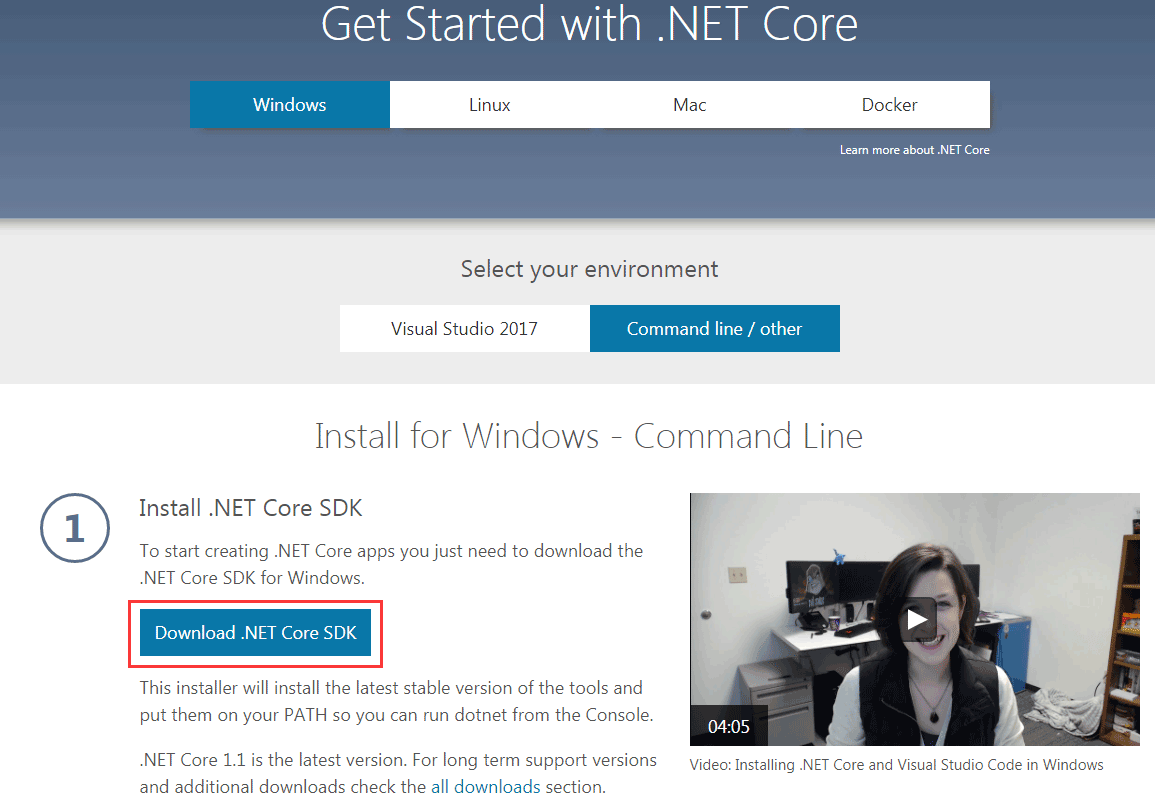
4、下载之后开始安装,如图所示:
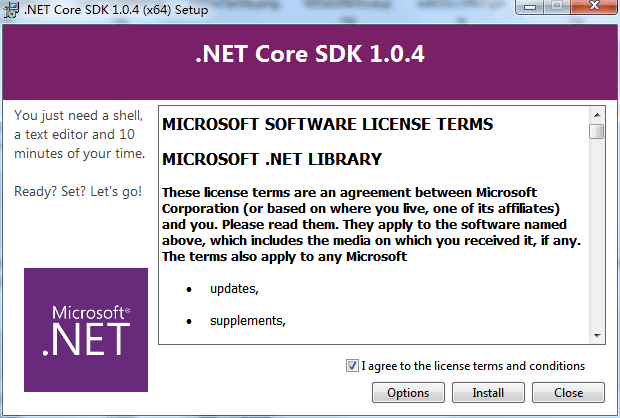
5、安装没有什么好说的,自动安装,安装完成后,点击Close关闭,再打开Visual Studio Code就不会出现这一问题了。
评论列表