文章内容
2018/3/18 12:03:34,作 者: 黄兵
Error: Cannot retrieve repository metadata (repomd.xml) for repository: zabbix. Please verify its path and try again
在安装zabbix的时候,报如下错误:
Loaded plugins: security
http://repo.zabbix.com/zabbix/3.0/rhel/7/i386/repodata/repomd.xml: [Errno 14] PYCURL ERROR 22 - "The requested URL returned error: 404 Not Found"
Trying other mirror.
Error: Cannot retrieve repository metadata (repomd.xml) for repository: zabbix. Please verify its path and try again
解决方案:
解决办法:
把/etc/yum.repos.d下的文件全部删除,然后将能正常使用yum的同类服务器的这个目录下的文件全部拷贝过来,然后yum clean all 和yum makecache 即可
下载新的CentOS-Base.repo 到/etc/yum.repos.d/
[root@bastion-IDC src]# cd /etc/yum.repos.d/
其实就是将yum源更改为阿里云的yum源,操作如下:
1)centos5.*的下载连接:
[root@bastion-IDC yum.repos.d]# wget -O /etc/yum.repos.d/CentOS-Base.repo http://mirrors.aliyun.com/repo/Centos-5.repo
2)centos6.*的下载连接:
[root@bastion-IDC yum.repos.d]# wget -O /etc/yum.repos.d/CentOS-Base.repo http://mirrors.aliyun.com/repo/Centos-6.repo
3)centos7.*的下载连接:
[root@bastion-IDC yum.repos.d]# wget -O /etc/yum.repos.d/CentOS-Base.repo http://mirrors.aliyun.com/repo/Centos-7.repo
然后执行以下命令:
[root@bastion-IDC yum.repos.d]# rpm -e rpmforge-release --nodeps
-------------------------------------------------------------------------------------------------------------
如果报错:
error: package rpmforge-release is not installed
解决办法:安装这个源
下载地址:http://pdf-lib.org/images/uploadimages/rpmforge-release-0.5.2-2.el6.rf.x86_64.rpm
[root@bastion-IDC yum.repos.d]# rpm -ivh rpmforge-release-0.5.2-2.el6.rf.x86_64.rpm
-------------------------------------------------------------------------------------------------------------
[root@bastion-IDC yum.repos.d]# yum clean all
[root@bastion-IDC yum.repos.d]# yum makecache //将服务器上的软件包信息缓存到本地,以提高搜索安装软件的速度
[root@bastion-IDC yum.repos.d]# yum update
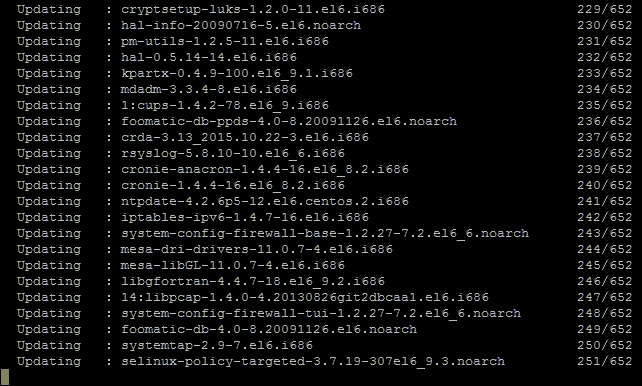
最后再次使用yum就ok了
[root@bastion-IDC yum.repos.d]# yum list
转载地址:yum源使用的几个报错小总结
评论列表